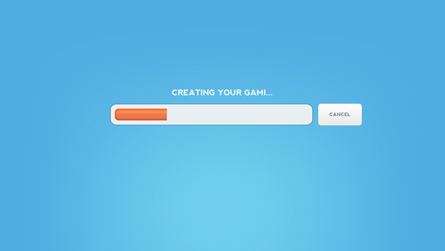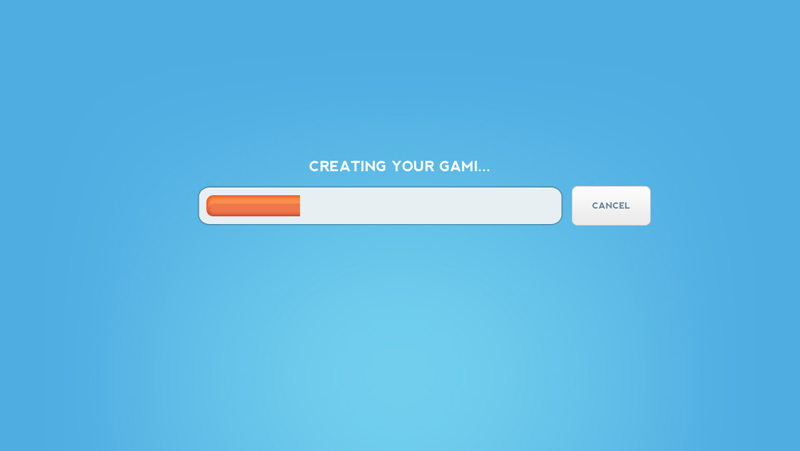Tellagami® Edu
Tellagami® Edu
Tellagami® Edu is a paid version of the Tellagami® app loaded with features that allows classrooms to use the app without in-app purchases.
Click on screenshots to enlarge.
Male | Female
Text-to-Speech
Text-to-speech allows you to convert typed text into a voice you select for your character. Includes both male and female voices. Allows up to 450 characters of text (30 seconds).
- 4 male voices:
- Peter
- David
- Liam
- Hiro
- 4 female voices:
- Emma
- Zoe
- Kylie
- Akiko
Male | Female
Character Customization
Contains all wardrobe items to customize for both male and female characters including hairstyles, tops, bottoms and shoes. Each item includes multiple color options.
- 4 tops
- 4 bottoms
- 4 shoes
- 5 hairstyles
- Multiple colors per item
Text-to-Speech
Text-to-speech allows you to convert typed text into a voice you select for your character. Includes both male and female voices. Allows up to 450 characters of text (30 seconds).
- 4 male voices:
- Peter
- David
- Liam
- Hiro
- 4 female voices:
- Emma
- Zoe
- Kylie
- Akiko
Male | Female
Character Customization
Contains all wardrobe items to customize for both male and female characters including hairstyles, tops, bottoms and shoes. Each item includes multiple color options.
- 4 tops
- 4 bottoms
- 4 shoes
- 5 hairstyles
- Multiple colors per item
Backgrounds
Includes several categories of backgrounds to create the perfect setting for your Gami video. You can also upload your own background image or use the camera on your device.
- 16 backgrounds
- Classroom
- Stage
- Living Room
- Office
- Park
- and More
Voice Record
Record and preview a message for your character to say using your own voice.
- Voice record up to 90 seconds
Doodle
Allows you to add a personal touch to your Gami video with a handwritten message or draw your own background!
- Choose a brush size
- Choose colors
- Write a Message
- Draw a Picture
Save to Device
Save your completed Gami video to your device. To save, tap on the Share button, then tap on the Save button. This will export your Gami video to your device's camera roll.
- Tap on Share > Save
- Gami video is saved to Camera Roll
Share Options
Share your Gami video in a message or on social media. Tap on the Share button, then choose one of the options.
- Facebook
- Twitter
- Email
- SMS